Discord
If you are new to Discord as a platform, have a look at their Beginner's Guide to Discord which is translated in different languages.
This is without doubt the most active community and with nearly 50,000 members a great place for everyone that wants to learn more about IOTA and get to know the people involved. A lot of IOTA Foundation Team members and also the Founders and members of the Board are active on Discord and take part in the community discussions and projects there. Every aspect of the project is covered here in separate channels and you can find the whole range of this amazing community from serious mathematics and cryptographic topic up to memes and Fun channels.
Join the IOTA Discord
Go to discord.iota.org to join the IOTA Discord with its amazing community.
Requirements
A verified Discord account is required to get access to the IOTA Discord.
First Steps
Make sure to read the server rules and accept them.
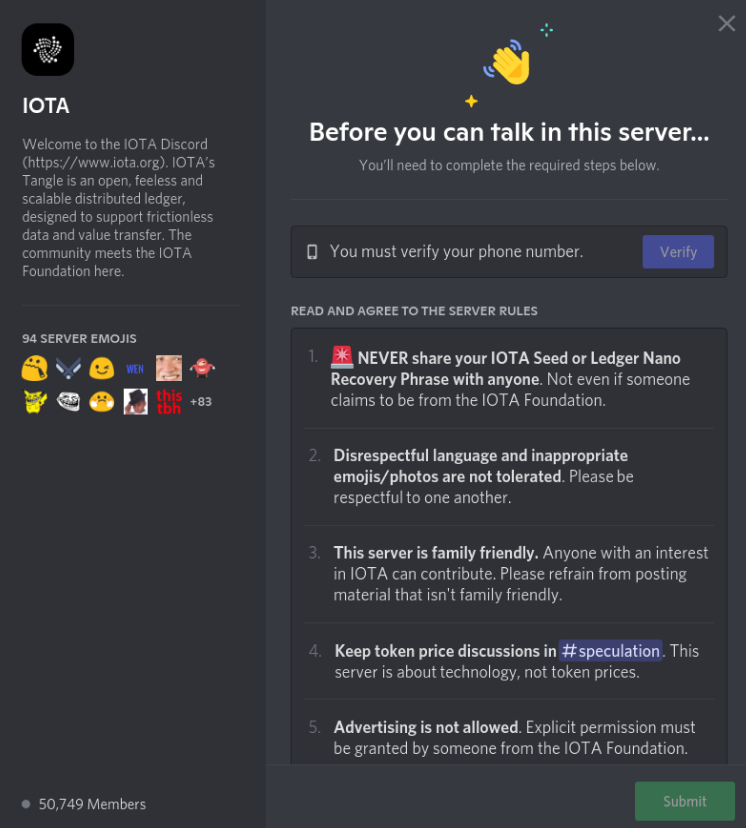
Before verification, the list of channels will be very limited. Use the #1 | verification channel to verify your user.
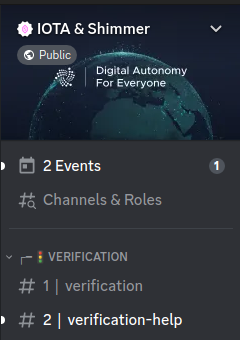
Verification Process
Click on the Verify button in the channel
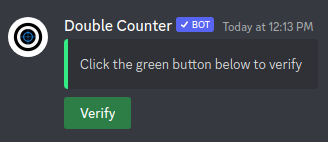
The verification system will send a message in the channel. Click on the Click me to verify! link to start with the verification.
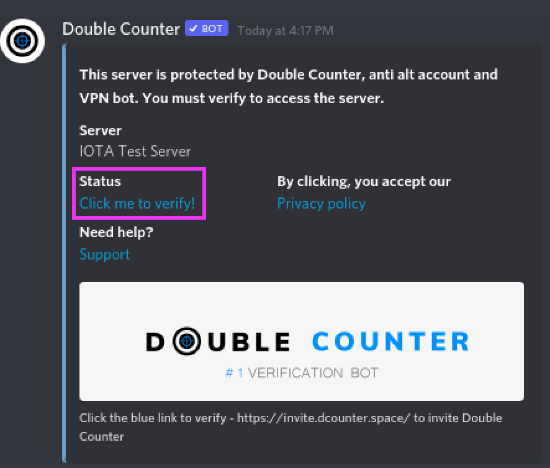
Discord will warn you before opening a browser. Click Yep to continue.
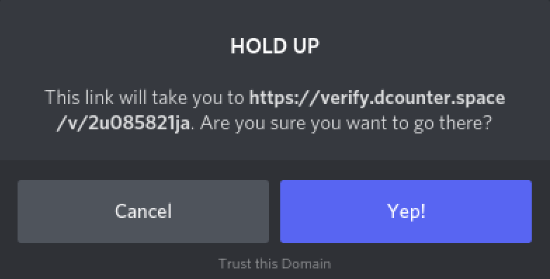
Once you are verified, the IOTA Discord will display channels.
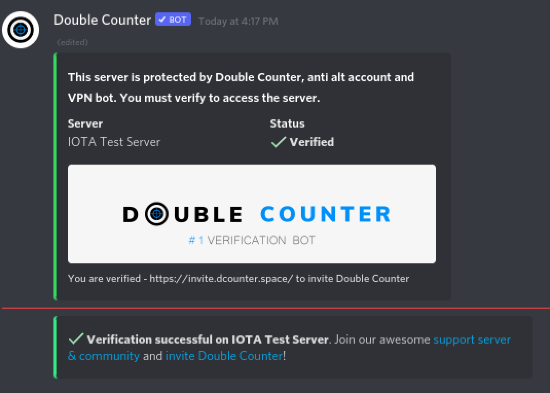
Welcome to the IOTA Discord
A series of channels and categories are unlocked once your account is verified.
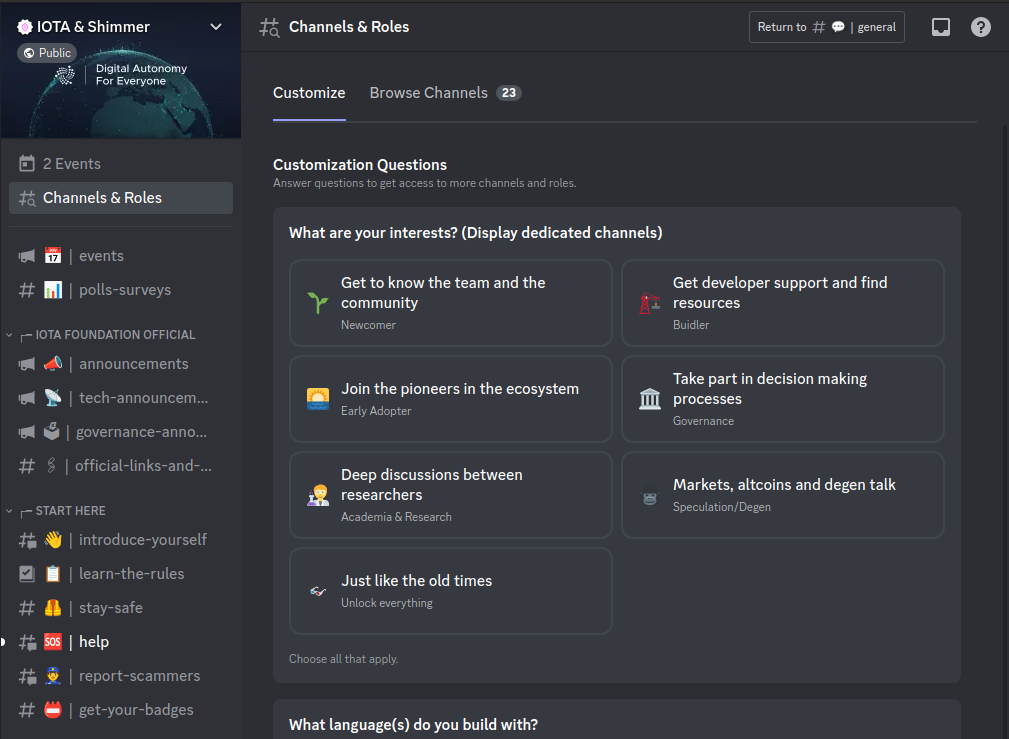
Onboarding
- Visit Channels & Roles
Click on the buttons there to start with the onboarding and unlocking further categories and channels based on your interests.
Next steps
Visit the 📋 | learn-the-rules channel
Please read the information there to learn about our rules and tips.Access the 🦺 | stay-safe channel
Read the tips there to understand how to stay safe on Discord.Access the 📛 | get-your-badges channel
Within the IOTA Community, we use Discord roles as badges and to enable members to identify themselves within a group or get write access in regional channels. The roles are also used to notify the members of specific or dedicated events and polls or surveys.
Useful Links
- discord.iota.org - Join the IOTA Discord
- support.discord.com - Beginner's Guide to Discord